Troubleshooting
Linux
- If you are not using the dev container, and your distribution's
tftptimes out (error shown below), installbusybox, and try again. Then, runningbusybox tftpshould work. This is an issue we are having with Fedora's tftp package, and possibly more.
> tftp 192.168.2.91 -c put kernel.elf
Transfer timed out.
The error on the board/tftp server side:
uko-uboot# tftpsrv
Speed: 100, full duplex
Using ethernet@4070000 device
Listening for TFTP transfer on 169.254.96.84
Load address: 0x81800000
Loading: T T T T T T T T T T
Retry count exceeded; starting again
macOS
Currently no known issues.
Windows 11
- If you open ukoOS in the dev container, and you get this error:
/workspaces/ukoos # ./configure
env: ‘bash\r’: No such file or directory
env: use -[v]S to pass options in shebang lines
run git reset --hard.
NOTE THIS WILL ERASE ALL YOUR LOCAL CHANGES.
- If you get the error shown below, you will need to launch Docker Desktop, then try connecting to the dev container again.
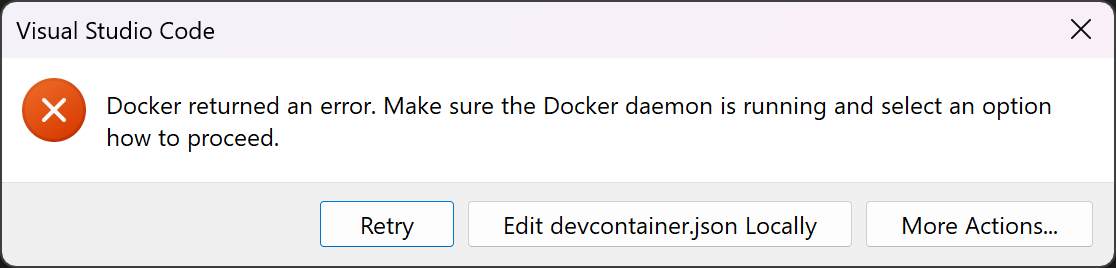
- If Docker Desktop does not open, you need to open Task Manager and end the "Docker Desktop Backend" task, shown below. (To end a task, click on it, then click "End task" on the top right.)
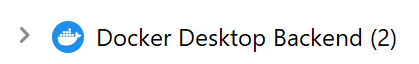
Dev Container
Currently no known issues.