Code Patches
All code patches may be submitted to the UKO-PATCHES@lists.umn.edu mailing list for review. Before sending a patch, your UMN email must be subscribed to the list. You can do that here.
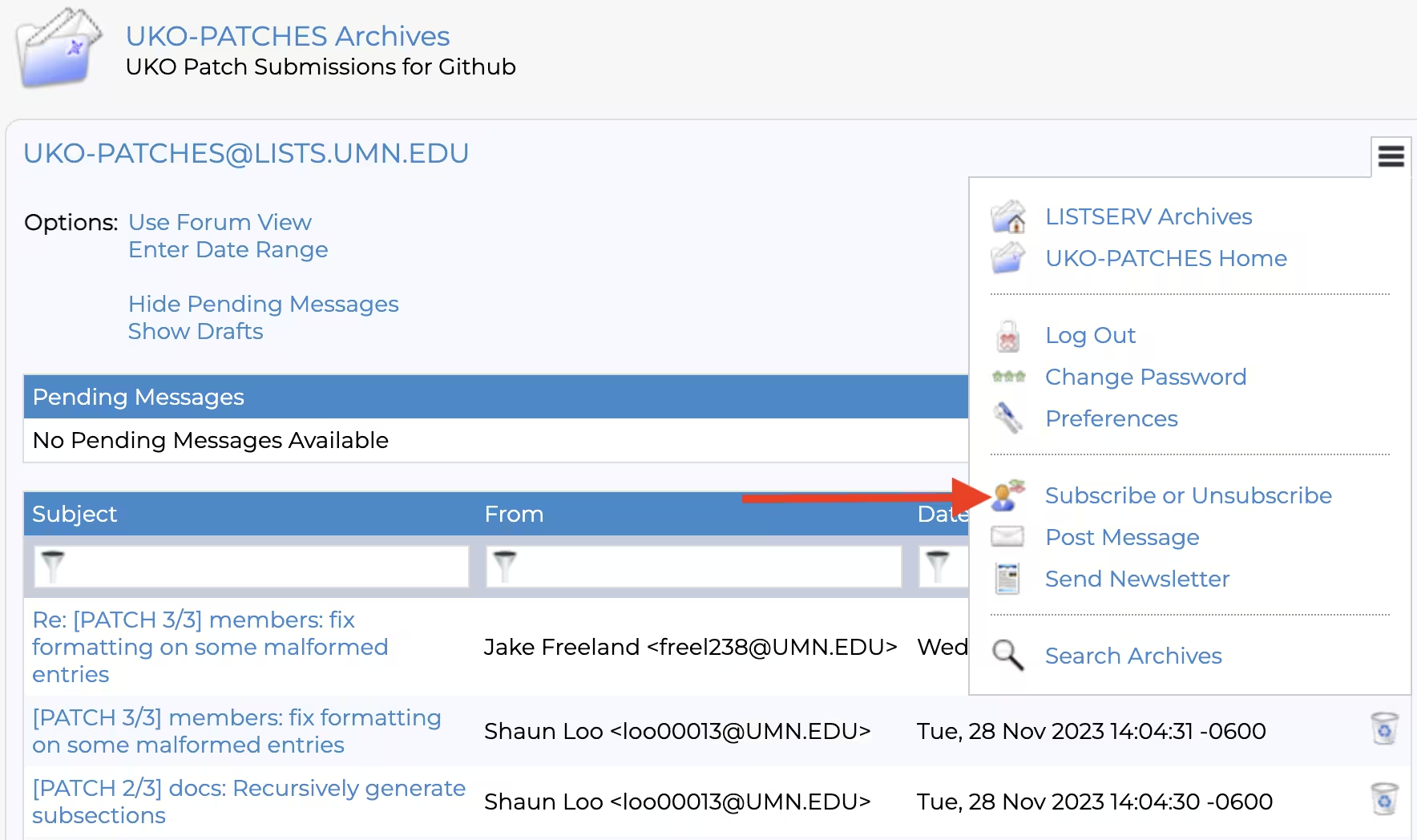
Once subscribed, you may send emails and respond to other patch submissions with feedback.
Creating a Patch
It is assumed that you have cloned some UKO repository, made a valuable change, and committed it locally. In order to submit that change for review, a patch must be created using git-format-patch(1):
git format-patch --signoff <commit range>
For example, to create a patch for the latest commit:
git format-patch --signoff HEAD~1
Sending a Patch
Patches may be sent to the mailing list using git-send-email(1), but some configuration must be done beforehand. Add the following to your Git configuration file:
[user]
name = First Last
email = x500@umn.edu
[sendemail]
smtpServer = smtp.gmail.com
smtpServerPort = 587
smtpEncryption = tls
smtpUser = x500@umn.edu
Patches can then be sent to a mailing list using:
git send-email <patch file(s)>
Before the email is sent out, you will be prompted to enter a mail password. Your standard UMN password will not work here. Instead, you must create an app password to send mail using git-send-email(1). Instructions on creating an app password for your UMN account can be found here. Be sure to save this password for use during future patch submissions.
If no errors arise, then the patch was sent successfully. You can verify this by looking for the email in your UMN Gmail Sent mailbox.